 On Saturday April 14, 2018 I presented at the TEDx in Chilliwack, BC. I applied last year, had an audition in January (was accepted as a presenter) then got on stage Saturday.
On Saturday April 14, 2018 I presented at the TEDx in Chilliwack, BC. I applied last year, had an audition in January (was accepted as a presenter) then got on stage Saturday.
I had no IDEA how much work it would be. Writing a script for a talk, less than 18 minutes that would explain Blockchain, the Cloud, our loss of privacy and give people options to create meaningful change. Then memorize it, edit, re-edit, re-memorize and on the presentation night being more scared than anything I’ve done while fire fighting. I got the 1st two lines out and then my tongue became wet leather, a stumble or three but I managed to get it together and, I think, present an acceptable talk.
By the end of April it’ll be on the TED/TEDx site among a thousand other talks and I’m hoping it’ll be of some interest. When it’s ready I’ll post up a new link to the video and some pictures (which are also being worked on).

 Microsoft officially ended the Small Business Server (aka SBS) to the chagrin of many smaller companies wanting in-house control of their data at a reasonable cost. With this move the cost of having an in-house solution for email & data went up by $3000 or more. I’ll explain the changes and how you can make a new SBS that will at least do the same job as before.
Microsoft officially ended the Small Business Server (aka SBS) to the chagrin of many smaller companies wanting in-house control of their data at a reasonable cost. With this move the cost of having an in-house solution for email & data went up by $3000 or more. I’ll explain the changes and how you can make a new SBS that will at least do the same job as before. People often get the terms “virtualization” and “cloud computing” confused, believing that they can be used interchangeably when, in fact, they are diametrically opposed.
People often get the terms “virtualization” and “cloud computing” confused, believing that they can be used interchangeably when, in fact, they are diametrically opposed.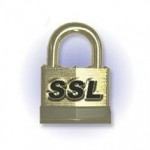 You know that little HTTPS: we all love to trust when we do online transactions.. well the old versions (TLS v1.0 and earlier) have been compromised. This means a serious weakness in virtually all websites protected by the secure sockets layer protocol that allows attackers to silently decrypt data that’s passing between a web-server and an end-user browser.
You know that little HTTPS: we all love to trust when we do online transactions.. well the old versions (TLS v1.0 and earlier) have been compromised. This means a serious weakness in virtually all websites protected by the secure sockets layer protocol that allows attackers to silently decrypt data that’s passing between a web-server and an end-user browser.