 It’s probably that time again. You knew it was coming but that old 2008R2 has been running well or at least it was until recently.
It’s probably that time again. You knew it was coming but that old 2008R2 has been running well or at least it was until recently.
So what to do now that 2008R2 is done and if you knew me you had an SBS2011 (with Exchange & SharePoint as well as 2008R2 server). The good news is the hardware is probably cheaper for more CPU/RAM/Storage/Speed, the bad news is Microsoft isn’t going to let you off easy on the software costs (hard to beat $900 for SBS).
Migrations are not easy and being your system is probably 5+ years of clutter with leftover accounts, email, and more; a fresh start would probably help. So here is what you’ll need and what it’ll take to get there:
- New server box (i7 Hex Core, 64GB RAM, 2x SSD and 2x HDD, 2x Backup USB drives & extra NetCard) All totaled it’ll probably by about $2500-3000.
- MS Server 2016, we’ll use the VM licenses to get more mileage from this $1000 base software. You will have CAL costs per user ($100/user)
- Exchange 2016 is another $1500 plus $150/user. You only need this if you want local Exchange which you probably do.. if you cloud mail count on $10/month/user for anything better than crap. Even at 5 users the ROI is 4 years.
- 1x SSL domain wildcard @ $150/year
- The last part is the sheer work involved. This will usually take me 30-50 hours on just a single machine with VMs running Exchange and all the data transfer and setup (as well as migrating you workstations). The good part is large and more complicated doesn’t increase labour much, even triple server boxes and a dozen VMs with 35 workstations will still be less than 100 hours.
All in for your single box Server & Exchange for 5 users for under $10000, Each additional user is $250 (2x CALs). The amount of data can affect the time required, plan a weekend at the office while it’s migrated. Come Monday everyone has a new profile with their old data still there, email migrated, toys installed and very little to complain about. This would be a great time to retire the old tired workstations as well or possibly just wipe and reinstall.
I know, you see $10,000 and nearly have an involuntary bowel movement. Think about it though, the cheapest POS new car is double that, heck your copier is likely that much. Your business could survive without a vehicle (you can rent one) but turn off the network and see how it all turns out.
Balls in your court, upgrade before the old beast dies and it’s smooth sailing. Wait too long and it fails and it’ll cost a bunch more and a much more painful upgrade with significant down time (no one keeps servers in stock, these are custom computers). I can work miracles, sometimes even resurrecting the dead server.. but not every time, so keep the 5 year replacement idea firmly in your thoughts (moving parts wear out).
Send me a message if you want more details.

 Alas Microsoft is in the process of ending the 2008R2 server and Exchange 2010 from regular support and updates (limited support until 2020 but only critical security patches). This means all those companies that have one of these awesome beasties will need an upgrade in 2017 or 2018 (or risk some serious problems).
Alas Microsoft is in the process of ending the 2008R2 server and Exchange 2010 from regular support and updates (limited support until 2020 but only critical security patches). This means all those companies that have one of these awesome beasties will need an upgrade in 2017 or 2018 (or risk some serious problems). Microsoft officially ended the Small Business Server (aka SBS) to the chagrin of many smaller companies wanting in-house control of their data at a reasonable cost. With this move the cost of having an in-house solution for email & data went up by $3000 or more. I’ll explain the changes and how you can make a new SBS that will at least do the same job as before.
Microsoft officially ended the Small Business Server (aka SBS) to the chagrin of many smaller companies wanting in-house control of their data at a reasonable cost. With this move the cost of having an in-house solution for email & data went up by $3000 or more. I’ll explain the changes and how you can make a new SBS that will at least do the same job as before. The Heartbleed vulnerability in OpenSSL has received a significant amount of attention, worry naught it won’t get you unless you have Apache on your Windows server. Microsoft services were not impacted by the OpenSSL vulnerability and the Windows implementation of SSL/TLS was also not impacted.
The Heartbleed vulnerability in OpenSSL has received a significant amount of attention, worry naught it won’t get you unless you have Apache on your Windows server. Microsoft services were not impacted by the OpenSSL vulnerability and the Windows implementation of SSL/TLS was also not impacted. People often get the terms “virtualization” and “cloud computing” confused, believing that they can be used interchangeably when, in fact, they are diametrically opposed.
People often get the terms “virtualization” and “cloud computing” confused, believing that they can be used interchangeably when, in fact, they are diametrically opposed.
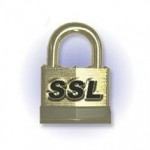 You know that little HTTPS: we all love to trust when we do online transactions.. well the old versions (TLS v1.0 and earlier) have been compromised. This means a serious weakness in virtually all websites protected by the secure sockets layer protocol that allows attackers to silently decrypt data that’s passing between a web-server and an end-user browser.
You know that little HTTPS: we all love to trust when we do online transactions.. well the old versions (TLS v1.0 and earlier) have been compromised. This means a serious weakness in virtually all websites protected by the secure sockets layer protocol that allows attackers to silently decrypt data that’s passing between a web-server and an end-user browser.